—-UPDATE 10 APRIL ——
We’ve released a new version to the play store that is able to handle the new Samsung update.
Please update to the latest version through the play store here: https://play.google.com/store/apps/details?id=com.sababa.wordscheat
Everything has been fixed, tested and working with the latest play store update.
———————————
Samsung users: If you want a working version of Words Cheat, you can download it here:
https://www.dropbox.com/s/jwr3ud5qxjb2yxu/WordsCheat_fix.apk?dl=0
You can click the “x” when dropbox asks you to sign up.
You must enable “Unknown sources” to install it.
You can find it under your phones settings -> Lock screen and security
S9 users may find it under security.
Here’s the explanation:
Samsung released an upgrade recently to the Galaxy s8, s9 and note8.
This update comes with an “optimized” version of game tools. game tools removes transparencies from apps in order to “optimize” them.
The download above bypasses game tools in order to solve the problem.
At the moment the side menu “Quick Settings” is not working, but we will fix this soon.
We released a new update on the play store version 1.1.12 in an attempt to fix it, but it still produces the same problem.
It’s not our update that’s the problem, it’s Samsungs upgrade. No other devices are having problems.
This app has a different name, so you might see 2 versions installed on your phone.
Please make sure you are running this version. If necessary, uninstall Words Cheat before installing the above download.
If you can’t a “File cannot be opened” error, you may have to open the file from a file browser app after downloading it.
We’re extremely sorry for the inconvenience, but it is out of our control.
We have contacted Samsung for a solution, but they only suggested to uninstall game tools.
We will continue to search for a better solution.
If you have any questions or problems please email us at sababadev@gmail.com
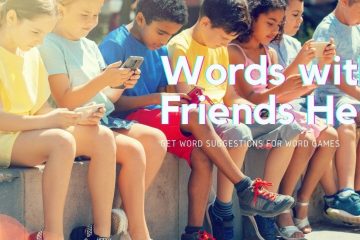


0 Comments